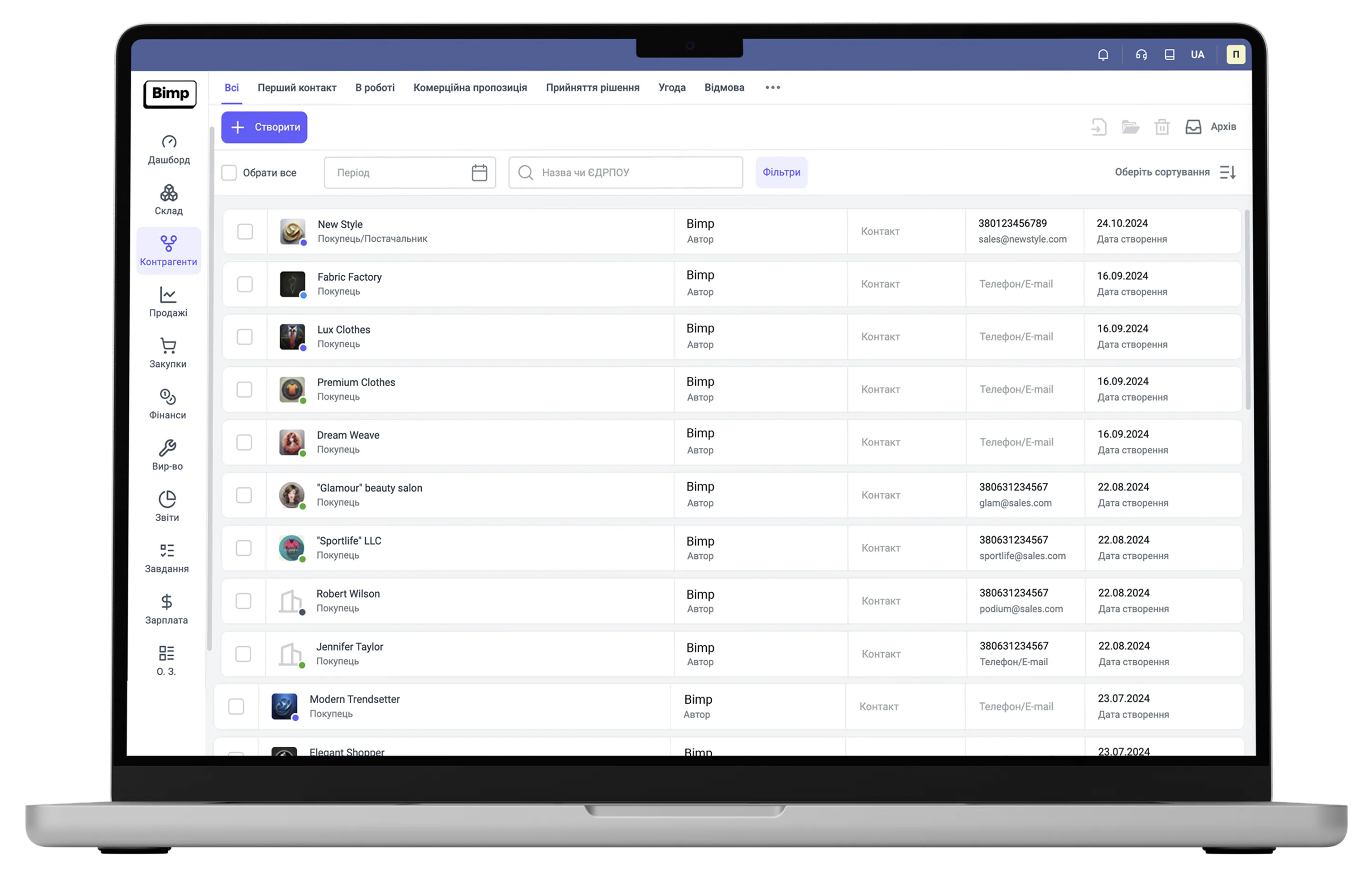Optimize client and partner management with the automated accounting system from Bimp (CRM Module)
Optimize client and partner management with the automated accounting system from Bimp (CRM Module)
Create orders and communicate with clients, partners, and suppliers within a unified ERP system. Switching to the automated accounting system from Bimp will help you organize all business relationships, structure data, automate communication, and optimize sales management. Working with clients and partners will become transparent and convenient.
Functions of the CRM Module "Counterparties":
- Creation of a unified database of counterparties.
- Loading counterparty details from open government registries directly into the system card.
- Saving history of cooperation and document flow.
- Automated deal management.
- Integrations with CRM systems and data exchange between them.
- Flexible filtering and search mechanism for required data.
- Control of interactions with counterparties.
The tools in the "Counterparties" module significantly simplify working with data and ensure structured and efficient collaboration with intermediaries and partners.
Who is the Bimp counterparty management system suitable for:
The ERP system is easy to implement and suitable for any goods business, except offline retail.
For distributors
For manufacturers
For online stores
For importers
For warehouse businesses
For logistics companies
Counterparty management from Bimp — the ideal solution for:
- executives;
- entrepreneurs;
- secretaries;
- accounting staff;
- managers;
- record-keeping staff.
The Bimp ERP system will become a reliable assistant for everyone who regularly interacts with counterparties, exchanging invoices, acts, and other documents. The ERP solution ensures uninterrupted processes and increases your company’s productivity.
What problems does the CRM module "Counterparties" solve?
Optimized counterparty management helps avoid chaos and significantly saves time searching for information, processing documents, and managing business relationships.
- Lack of a unified database of counterparties and interaction history. The ERP system consolidates counterparty data and stores the history of deals, payments, and account information.
- Untimely updates on deals and sales. All changes in our system update instantly in real time, ensuring access to the most current information on deal status and terms.
- Insufficient control over payments and deadlines. The accounting system includes a built-in monitoring function for payment deadlines and contract terms, which reminds you of important deals and financial transactions.
- Delays in document processing and deal execution deadlines. You will have access to automatic and fast creation of invoices, acts, and bills, as well as document handling. This greatly simplifies reporting — all documents are stored electronically in a single system.
- Risk of incorrect filling of requisites. The system automatically verifies current data from open government registries.
Careful tracking of counterparty activity allows you to analyze order history and monitor outstanding debts.
Components of the "Counterparties" module:
The module consists of several key elements:
- Directory of counterparties — a data repository about partners, clients, and suppliers.
- Interactive cards with contacts, invoices, and other characteristics.
- Automated document flow (contracts, invoices, acts).
- Integrations with CRM systems and various services (Rozetka, Prom.ua, etc.).
- Analytics for tracking sales, payments, and other key metrics.
The "Counterparties" module makes counterparty management a simple, productive, and error-free process.
Counterparty directory
The Counterparty Directory from Bimp is a powerful and intuitive tool for maintaining a database of all your partners, clients, and suppliers in one interface.
Add counterparties manually when placing an order, import them using an Excel template, or upload from another accounting system.
When entering the EDRPOU code, the system automatically retrieves up-to-date information from open government registers. For example, the company's legal address, data about its director, and other official information. You can add all necessary accounts, contact persons, and also specify additional characteristics of the counterparty according to your needs.
CRM Elements
Bimp synchronizes with various CRM systems and marketplaces. This allows automatic import of orders into the accounting system along with the necessary counterparty data. There is no need to manually transfer information anymore, as all orders, contacts, and financial operations are automatically synchronized between your CRM system and Bimp. This significantly reduces the risk of errors and saves time processing each order.
Advantages of Using the CRM module "Counterparties":
Implementing the "Counterparties" module in commercial activities provides a number of important benefits:
- Fast online access to all information at any time, with no risk of data loss.
- Reduced order processing time. Automated document flow ensures quick preparation of invoices, contracts, acts, and other financial documents without manual data entry.
- Synchronization with CRM systems. Data exchange between Bimp and popular CRM solutions allows integration of counterparty management into the overall business strategy.
- Performance analysis. Thanks to built-in analytics, you can evaluate the results of working with counterparties, analyze deals, payments, and the financial stability of partners.
- In combination with the "Sales" module, counterparty accounting gradually acquires CRM system functionality: from the moment a new customer order is created to the conclusion of a deal or approval of a commercial offer.
The Bimp ERP system — a modern solution for the development of Ukrainian business, which automates interaction with counterparties, improves order control, and increases service level. Use the "Counterparties" module for effective customer base management and improved communication with partners.
Free access to the ERP system
Try free access to the system for 14 days, all features will be available. Take advantage of this opportunity and explore the service. If you have any questions, you can always contact our support team.
Submit an application on the website now and get a free consultation from our experts with a demonstration of the ERP system functionality. They will help you implement automated accounting quickly and without extra costs. Bimp company is always happy to support businesses!