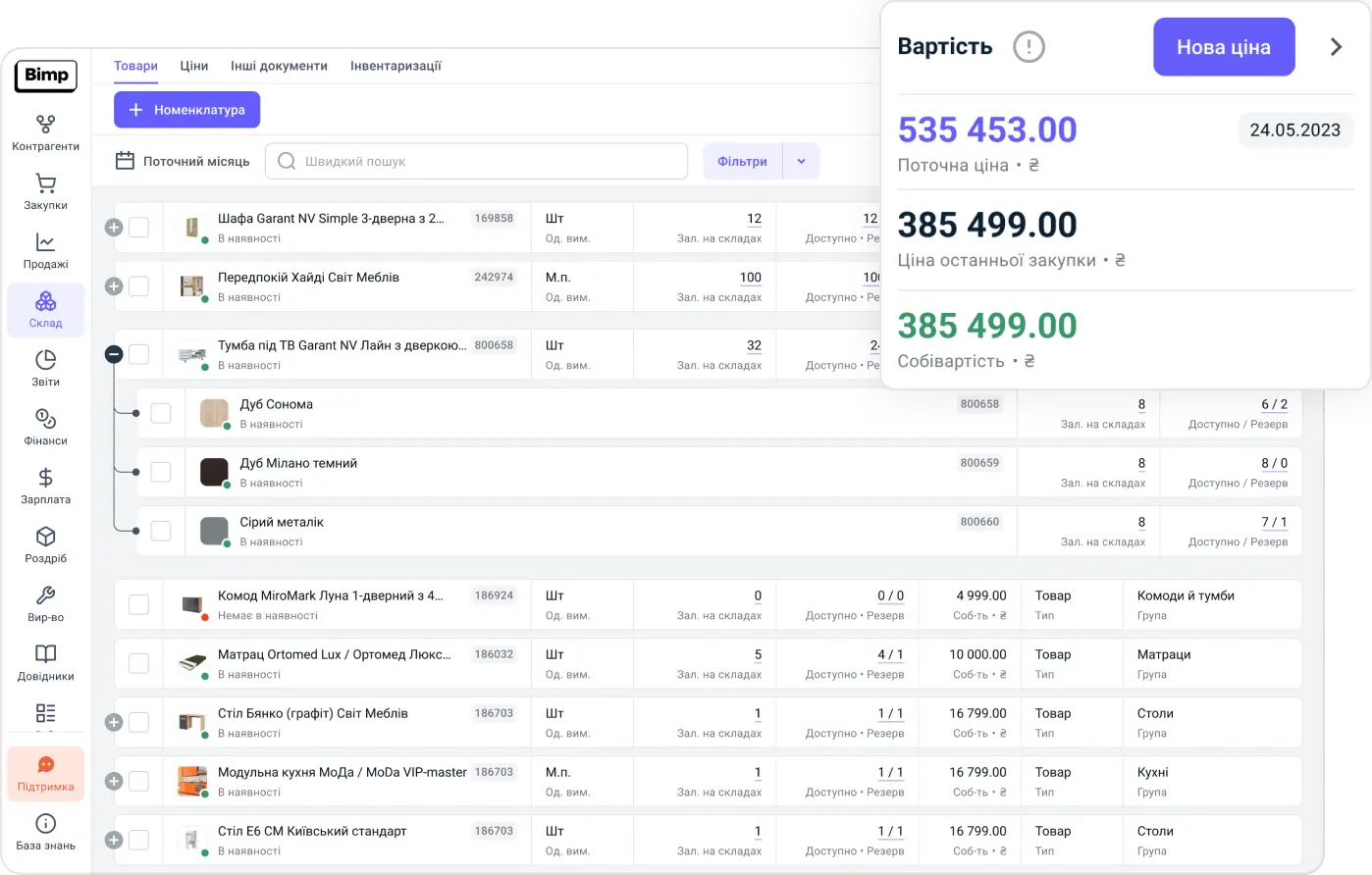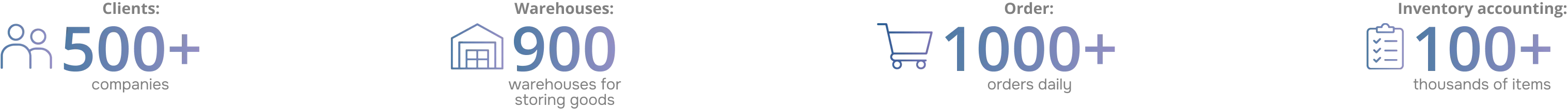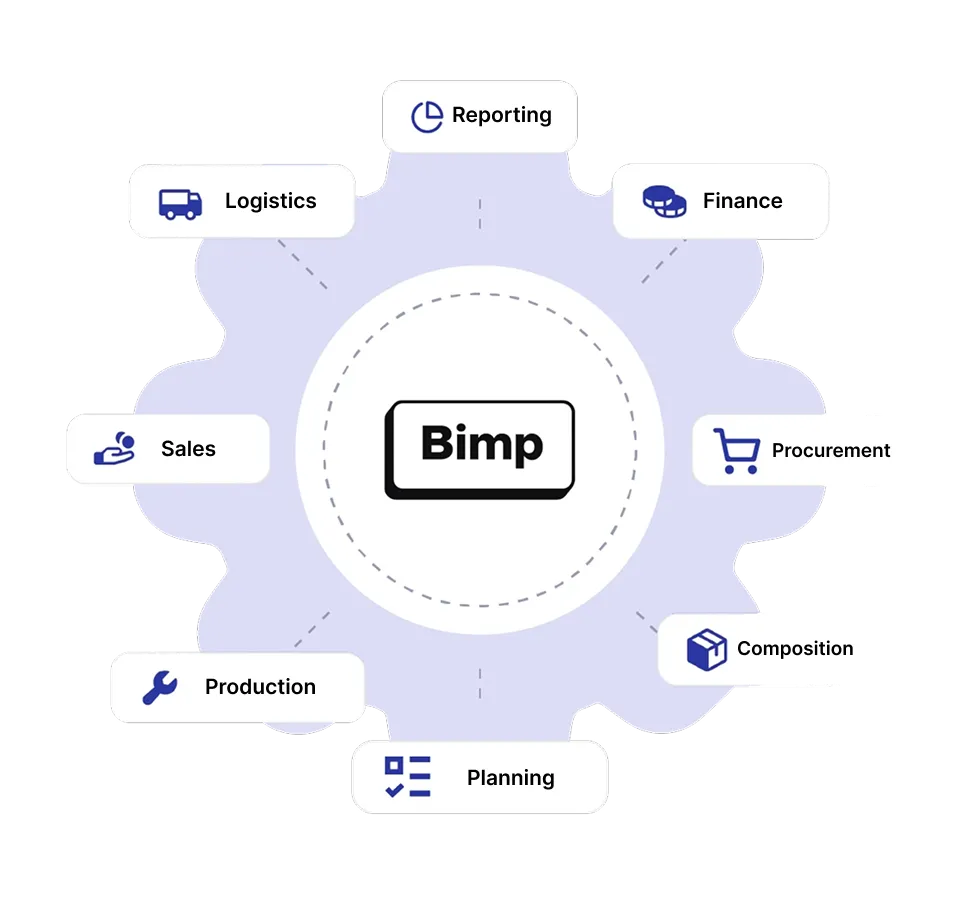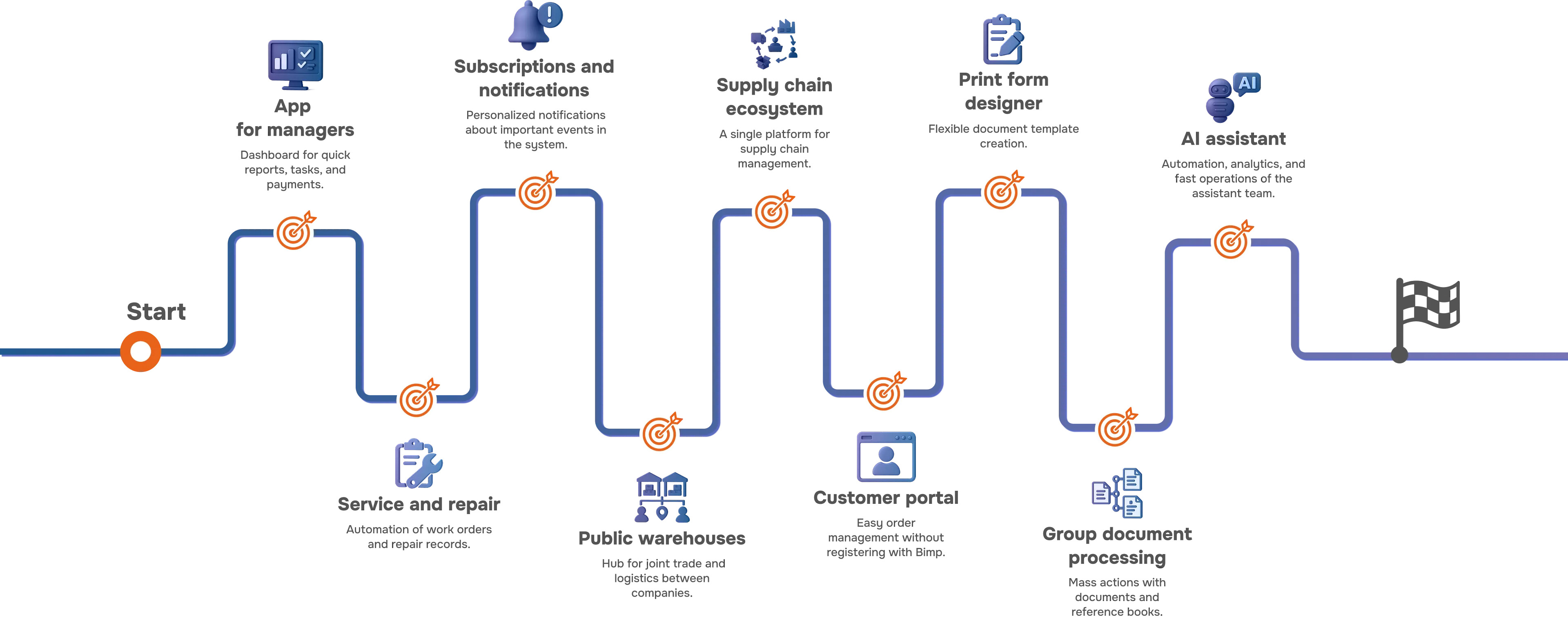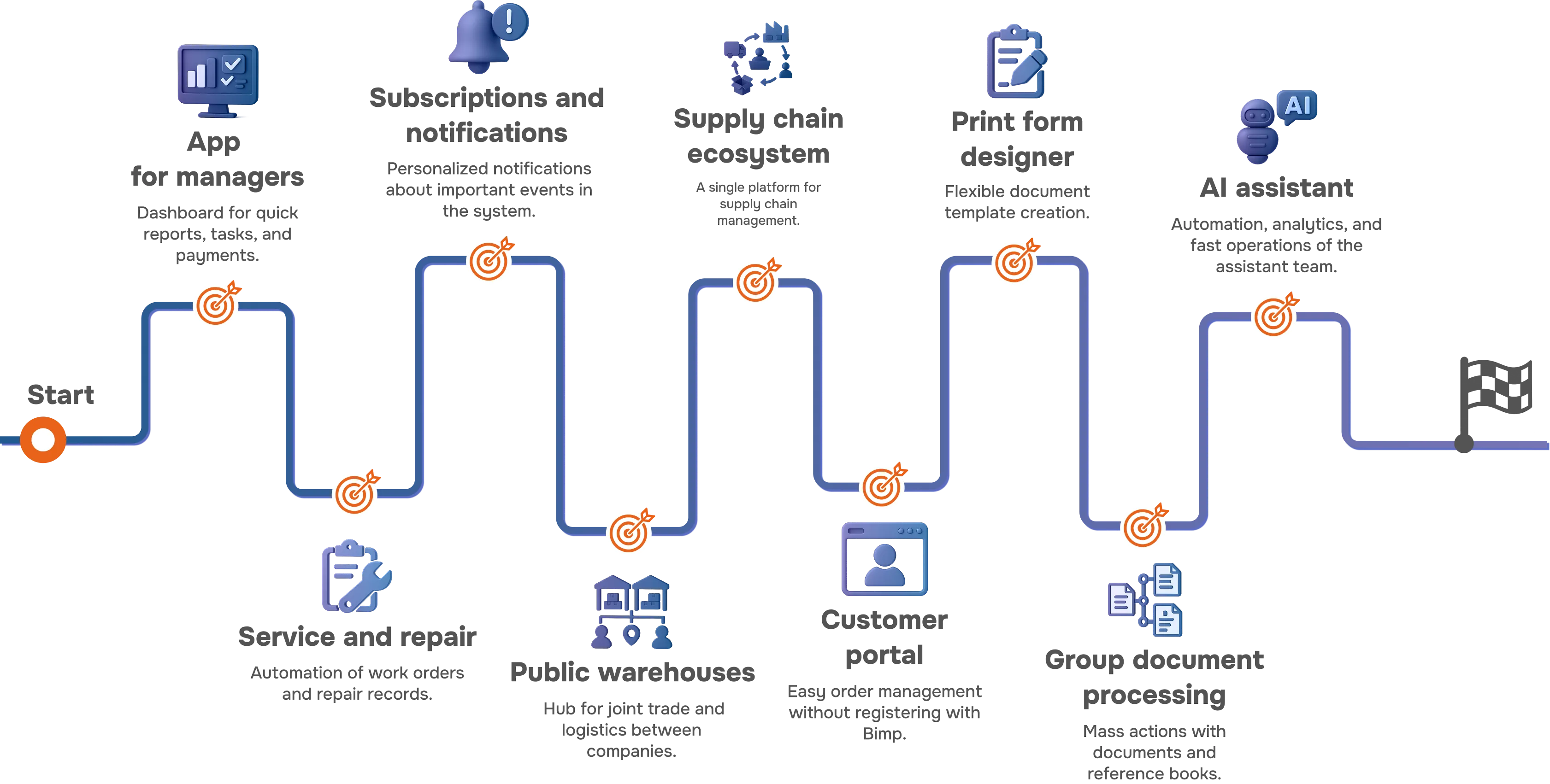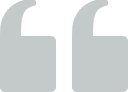📊 Accounting for goods
All information about the movement of goods, balances, and locations.
Result: Operational and transparent inventory control, avoidance of errors.
💸 Cost accounting
Record all expenses and analyze them in a convenient format.
Result: Control over expenses, cost price, and profitability.
🔄 Procurement
Calculate your exact inventory requirements and monitor their operational level.
Result: No shortages, no surpluses — just optimal stocks.
📦 Working with orders
The system automatically downloads and generates orders when necessary.
Result: Spend 50% less time on routine tasks and avoid mistakes.
💰 Mutual settlements
All payments and settlements with suppliers and customers — in one system.
Result: Transparent finances, without delays or conflicts.
🏭 Production accounting
Easily plan, control, and analyze production processes.
Result: Minimal downtime, transparent cost price, order fulfillment.
📊 Accounting for goods
All information about the movement of goods, balances, and locations.
Result: Operational and transparent inventory control, avoidance of errors.
💸 Cost accounting
Record all expenses and analyze them in a convenient format.
Result: Control over expenses, cost price, and profitability.
🔄 Procurement
Calculate your exact inventory requirements and monitor their operational level.
Result: No shortages, no surpluses — just optimal stocks.
📦 Working with orders
The system automatically downloads and generates orders when necessary.
Result: Spend 50% less time on routine tasks and avoid mistakes.
💰 Mutual settlements
All payments and settlements with suppliers and customers — in one system.
Result: Transparent finances, without delays or conflicts.
🏭 Production accounting
Easily plan, control, and analyze production processes.
Result: Minimal downtime, transparent cost price, order fulfillment.
WHY DOES BUSINESS CHOOSE ERP BIMP?
WHY DOES BUSINESS CHOOSE ERP BIMP?
FEEDBACK ABOUT BIMP
We are very happy to have found BIMP. It has simplified resource management in our company — now everything is clearly calculated and distributed across warehouses. The interface is intuitive, and automation quickly improves processes. Integration with Nova Poshta has significantly sped up order shipping. We are happy to use a high-quality Ukrainian product!
Yevgen Kozeko
co-founder of the MULE brand
We implemented Bimp in our logistics company, and it was a real breakthrough for all departments—from finance to sales. Thanks to Bimp, we can track cash flows, plan, and control expenses in real time. Integration with financial processes has helped us reduce reporting time and optimize budgeting. Sales have also benefited from the system — our customer base has become more structured, and partner service has reached a new level. Bimp has become an indispensable tool for our business.
Nadiya Shunevych
Financial Manager SKU Logistics
We are glad we chose BIMP. It is the only Ukrainian ERP system that fully met our needs. The price was very reasonable. The integration went smoothly, and the system was adapted to our requirements. Some features are still in development, but BIMP is constantly improving. If urgent issues arise, the team responds quickly and resolves them promptly.
Igor Turkevich
CEO Leglo
FEEDBACK ABOUT BIMP
We are very happy to have found BIMP. It has simplified resource management in our company — now everything is clearly calculated and distributed across warehouses. The interface is intuitive, and automation quickly improves processes. Integration with Nova Poshta has significantly sped up order shipping. We are happy to use a high-quality Ukrainian product!
Yevgen Kozeko
co-founder of the MULE brand
We implemented Bimp in our logistics company, and it was a real breakthrough for all departments—from finance to sales. Thanks to Bimp, we can track cash flows, plan, and control expenses in real time. Integration with financial processes has helped us reduce reporting time and optimize budgeting. Sales have also benefited from the system — our customer base has become more structured, and partner service has reached a new level. Bimp has become an indispensable tool for our business.
Nadiya Shunevych
Financial Manager SKU Logistics
We are glad we chose BIMP. It is the only Ukrainian ERP system that fully met our needs. The price was very reasonable. The integration went smoothly, and the system was adapted to our requirements. Some features are still in development, but BIMP is constantly improving. If urgent issues arise, the team responds quickly and resolves them promptly.